Just released this morning … 1.05 firmware CH3SNAS (link is official download location)
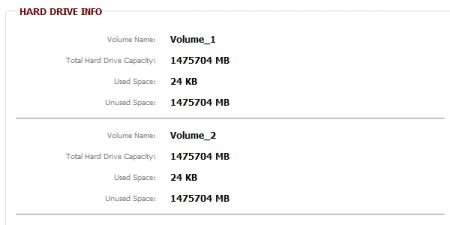
1. FTP Server support Korean and Turkish codepages now
Just released this morning … 1.05 firmware CH3SNAS (link is official download location)
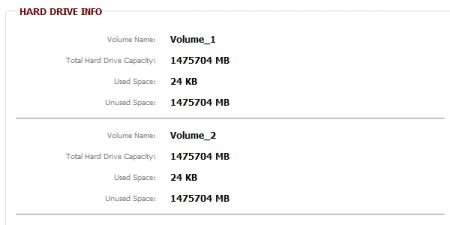
1. FTP Server support Korean and Turkish codepages now
Hi,
Does it solve this bug?
https://bugs.launchpad.net/ubuntu/+source/samba/+bug/286828/comments/56
As a brief explanation it is a bug in the samba server that showed up when updating the samba client. The error prevented the user from modifying any file of the share.
It appeared for me in the migration of Ubuntu 8.04 to 8.10, but it can be reproduced in any clean installation of 8.10 or using the latest cifs client and mounting the shares with the fstab.
The suggested solution was to upgrade the samba server to at least the version 3.0.26. As it is dificult to upgrade in the NAS I followed the workaround, which was to mount the shares without dfs support, adding the line “msdfs root = no” to the [global] section of the file “smb.conf”
I did it in the CH3SNAS following this instructions (http://wiki.dns323.info/howto:bettersamba) and it worked for me.
Hi Dennis,
can you elaborate what the changes to the fanscript were?
Thanks!
Uli
And why is the File called “CH3SNAS_1_05b1.bin”? Does “b1” refer to Beta One?
Christian
the ubuntu issue can be easily solved
http://ubuntuforums.org/showpost.php?p=6238553&postcount=5
there is no easy way for CH3SNAS to upgrade the Samba Server due to limited and available memory.
If we want to utilize users with a updated Samba Server than we need to do more and that takes time.
@Uli: there is no extra information about functions or fixes. The fan will behave different in various temperature environments
the B1 can refer to beta, but it is released as official 1.05 version
but we might release a 2nd version as beta2 or whatever ..
You can also say that it is Build 1 ..
and a next version is Build 2
Thanks Dennis! I will update my NAS in the evening ;)
after updating and resetting to defaults, can I restore my saved configuration or must I setup everything by hand again
nevermind found it out myself, setup by hand otherwise stupid scripts in ftp user site
I was wondering if the CH3SNAS is getting all the same upgrades (sooner or later) as thee DNS-323 for example:
– UPnP AV supports Microsoft XBoX 360, Sony PlayStation 3
– Support FTP over SSL/TLS
– USB port supports UPS monitoring
– Upgrade Samba from 2.x to 3x for Vista and Unicode Support
Maybe stupid question but can u crossflash the different firmwares?
Works fine for now. Only “issues”: The current speed of the network-adapter in the webinterface is always zero and the uptime is still way to high:
:~# uptime
01:51:49 up 14247 days, 1:51, load average: 0.03, 0.09, 0.06
Harry,
many features we already have some time
1. UPnP AV is already supported for ie. Sony Playstation 3
2. Support FTP over SSL/TLS we already have some time (did you test it?)
3. USB port support UPS monitoring. We did not get request for it so it’s not high priority for us
4. Upgrade samba is impossible without special ‘hacks’ due to limited memory size
And no there is no crossflash in the various firmwares
Conceptronic for example has NFS support by kernel, where DNS 323 has only the ability to do UNFS.
Especially on VMWARE systems this is not workable. Ours can and does work
Uli
as fun_plug is not official supported the uptime has no use right now and there is no high prio flag to it to have it officially supported.
Current speed I will check later ..
Dennis: Of course the uptime-bug is not really important, so is the speed-indicator. If you talk to the developers, perhaps you can also find out how the “new” fan-control is working?
For now ffp0.5 runs perfectly fine, no errors :)
The internal FTP-Server is very fast with TLS, i wonder if it’s active during transfers? ProFTPd provides on the NAS a speed of around 1,5MB/s with TLS…
Uli
Thnx for this nice release. I guess a firmware update wont overwrite my data??
Normally the firmware upgrade will not remove any data
but of course … i never guarantee anything on my blog ;-)
Works OK so far, but two minor observations: as Uli said connection speed is always indicated as “0 Mbps”, which is definitely a step back from previous firmware versions.
Second problem is that email notification does not work. This is not minor, since I really would like to receive some critical notifications via email.
On a side note, it seems that transfer speed has slightly improved. Can it be real? Or maybe this is just the well-known “new software means better performance”-syndrom :-)
I can confirm that E-Mail-Notification doesn’t work…perhaps now it only works with .info and no other?
How does reset to factory defaults treat RAID. Does it have to be recreated or does the upgrade recognize and use it?
@uli, anonymous is working, account part is probably broken
@Miha72, facture reset will not affect the disk settings
I can’t check that, but thanks for the info. Perhaps you can get a quick fix for that problem?
I have upgraded to 1,5 and I saw that the fancontrol was improved.
Can anybody tell me when the fan should start?
The temperature in my NAS is 107°F / 42°C and it still hasn’t started.
Is this normal?/ should I be worried?
I have activated the fan with the fanspeed command, but it seems strange to me that the fan is deactivated.
Another observation: the NAS-Monitor gadget for Vista no longer shows the CH3SNAS temperature with the new firmware.
Although this could be something we might not blame the new FW for (but maybe rather the vista gadget), I think it shows on the other hand problems in reading the temperature sensors? Could someone with ffp running confirm that?
Marky303 there is no need for 42 degrees to have the fan started. Many complained about the fan so now I believe it goes from 43 degrees and up ..
so it’s normal
@Lothar, the webinterface is showing the temperature in my overview. And yours?
Yes it does show the temperature on the status page. But honestly, normally I don’t use the status page from the web interface but rather have this nifty little gadget running which shows all the same info as on the status page in the sidebar permanently (without the need to login all the time…).
Than have it fixed ;-)
in 2007, some skilled kernel hacker made a patch for the uptime issue. there’s a copy at http://www.inreto.de/dns323/kernel/patches-2.6.12.6/
(disclaimer: haven’t tested it myself, but it looks small and straight forward)
Ne1 have a walkthrough for the firmware update ?
I am afraid I cannot use my nas anymore, due to loss off passwords or something. Also I am afraid i can not find it in my network (lost the cd with the software). Ne1 have any tut or walkthrough? I have a backup of my compleet NAS data
Great work! The fan is now still and at 45 degrees the fan started!
Whats the problem with making Xbox360 compatibility OK ?
Such important funktion only for the original DND-323…. ??.. :-(
Can I upgrade from 1.04RC5 with ffp0.5 installed?
I mean, do I have to install ffp0.5 again or is all data on HDD untouched?
Come on… it’s always the same procedure:
1. Activate telnet
2. rename the file “fun_plug” to disable it
3. upgrade firmware
4. reset to factory defaults
5. rename back to “fun_plug” and reboot
6. Login using telnet
7. Set root-password
8. call store-passwd.sh
9. Deactivate telnet
10. HaV PhUn
Thx, I started with 1.04RC5 & ffp0.5 so never done this procedure before.
Always scared for data loss, hope this works fine.
(Using Volume1 and Volume2.)
Hej Alexander007,
Use funplug with twonkey and you can stream 2 your xbox 360.
Greetz
Hi all, sorry for the dummy question.
Is there any risk for the data or we can upgrade without previous backup.
Upgrading now from 1.02 :)
1.05 includes:
4. RAID migration: Normal to RAID 1
Please can somebody tell me if this is the solution when you start with 1 single disk (1Tb) with Standard – (Individual disks setup) and later you can upgrade to RAID1 (mirror) when you’ve think of buying a second disk?
Yep, this should be the solution to your Problem. Still i would backup all data :P
Superb! I will order my Conceptronic this evening!
It looks like the scheduled downloads are not working at all anymore.
I tried to connect to an FTP server on the internet and I tried to connect to a simple windows share within my local network.
When entering the url and hitting the test button I get a popup with the following message:
==============================
Test result: Failure
Please verify the URL,DNS settings,and your account settings.
==============================
Am I doing anything wrong ?
Hi, beeing fairly new to the CH3SNAS world I have a question regarding the login.
I’m using the following batch file to establish a connection with the drive:
@echo off
net use i: \\192.168.2.100\volume_1-1 /user:chn
although I have assigned a password to the user chn, this procedure
does not require a pw and even accepts wrong passwords.
the firmware is 1.05. Any idea what I’m doing wrong?!?
thanks, christian.
(edit go’s wrong)
Is “The current speed of the network-adapter in the webinterface is always zero” problem to be solved soon?
(e.g. 1.05b2)
remove this
@ christian:
Try this, save as shares.vbs and click on it.
Set objNetwork = CreateObject(“WScript.Network”)
objNetwork.MapNetworkDrive “U:”, “\\10.0.0.104\download”, , “10.0.0.104\chn”, “chn_pass”
I already own a Ch3snas, it works so good that I want to buy another. So, now there’s support for the 1.5TB disks, I was wondering how about the new 2TB disks?
2x TB’s in Ch3snas would be awesome!
I updated my CH3SNAS with 1.05 firmware and I have detected some issues:
1.- As Uli said, connection speed is always indicated as “0 Mbps”
2.- As Lothar said, the email notification does not work.
3.- I have detected that the inotify_upnp process has permanent high CPU usage (over 90%). In fact, I had to kill the process.
have you detected this high CPU usage?
Yesterday i had a problem with the reachability of the shares. The NAS didn’t respond but the webinterface still worked. After issuing a restart everything worked fine again. ftp,upnp and itunes are disabled. only telnet enabled.
(fw 1.05 31-12-08, fp 0.5)
I had to re-format one drive from a raid 1 mirror, email alert is not working anymore, got errors on my ps3 when I connect via upnp, only one drive is going in stand-by. I’m going back to 1.4 rc5
can someone check the e-mail functionality. I am testing on Account basis and it is working fine some-how.
I need more information !
Hoi Dennis, same here with the Email: Gmail don’t work but mij ISP Email will:
Anonymous
SMTP Server : mail.planet.nl
Sender E-mail : xxx@planet.nl
Receiver E-mail :xxx@planet.nl