Simple how-to to use NFS together with the Conceptronic CFULLHDMA and Conceptronic CH3SNAS, a Full HD Mediaplayer & Network Storage device.
if NFS is abacadabra for you and you have no knowledge of Linux: do not worry, than this feature is not your thing.
NFS is mainly used for sharing data between Linux < – > Linux systems. NFS is a good way for quickly accessing data on a ‘local’ device.
So for the CFULLHDMA it means that we make the CH3SNAS part of the CFULLHDMA by ‘creating’ a folder in the file system of the CFULLHDMA with all the content available from the CH3SNAS.
First of all make sure you are using latest “Fun_Plug” on the CH3SNAS. I have used 0.5 which is working together with the 1.04a1 firmware (I used for my test). Copy the 2 files (see info at Fonz’ page) in the Volume_1 and reboot. The installation was successful if you see the FFP folder.
Download and use Putty (telnet client) and enter the shell of the CH3SNAS, for quick enabling UNFS3 User-Space NFS Server you use following command:
sh /mnt/HD_a2/ffp/start/unfsd.sh start
There is also nfsd.sh available, but probably due to some configuration settings in the firmware of the CH3SNAS it did not work, so preferred startup command is the above one.
You can edit your fun_plug by adding above command, after a reboot NFS is automatically started again. (Preferred).
Now you have to configure your NFS share in the CFULLHDMA. To be honest: this is very very simple when you do it by your webbrowser ;-) using the remote is possible if no pc or keyboard is available. Good luck ;-)
Next: create a new station. Enter a Name ie. NFS CH3SNAS
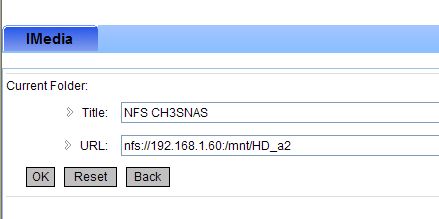
and the most important part is the URL to enter. By default the EXPORTS file of the CH3SNAS is sharing all folders, so pointing to the root is all you need to do.
nfs://192.168.1.60:/mnt/HD_a2
Press OK and your NFS share is saved.
Press the IMEDIA button on your remote or select it from your main menu, Select My Media, your NFS CH3SNAS is available now, select it and you will directly enter the Root (Volume)1 of your CH3SNAS
Nice thing.
Anyway, I noticed some difficulty with nfstools, and this is a problem. unfsd is a nfs v3 daemon, and causes application crash (Open office, for instance) when opening on files on the nas since nvs v3 doesn’t support the file lock command.
Do you mean to solve this problem?
I do not think this is an issue of the NAS. Natively the NAS does not support NFS
so with FONZ’s Fun_Plug it can .. but it’s unsupported. So if you have issues: check the Fonz fun_plug
for me not work, nfs not work with my istar and ch3snas, says-me “no content” i am worried with this…
fosy, you need at least latest beta version and my guidelines..
I have one question, I have a CFULLHDMA and a CH3SNAS.
Is there a limit to the amount of data that can be shared with unfsd? When I add for example 500 Gb to a folder and make it available through NFS in my CFULLHDMA all my content is shown at a frame rate of 1-5 FPS. This means that I cannot watch a movie or listen to a music DVD. When I split the folder in multiple smaller folders the problem doens’t occur. Am I the only one with this problem? Or is there a limit on NFS in combination with the CG3SNAS?
Seen this tutorial for the first time.
What are the benefits of using NFS in regards to SAMBA share ?
Is it any faster or just “nice to have”.
I have a NFS share on a Windows Server 2008 R2 with ForeFront TMG installed on it, I also have a very strange problem. I can view the folder using CFULLHDMAi, I can also play movies using the CFULLHDMAi, but after about 2-3 minutes it stops. The movies “hangs” and after about 15 minutes the CFULLHDMAi responds again to remote.
I can play the movies using the Streaming Server which is delivered with the box, and I use a 1000Mb/s cross cable connection. Does anyone have a clue where to look for the problem?
Thanks in advance.