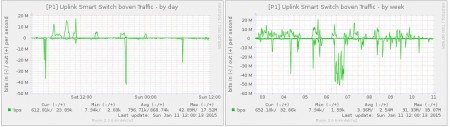Situation:
A number of Windows 2008 server installations where designed to have 1 DISK with 100GB deviced in 50GB C and 50GB D. Unfortunately 50GB is too less if you run a server and want to apply all patches. (Previous downloaded patches are kept in a ‘storage’ and cannot be deleted, finally consuming a lot of HDD space.
To solve this: add a DATA DISK to the instance in Cloudstack. Please note: the DATA DISK will not be found / seen or identified automatically by the Windows Server
Through the managment panel within Cloudstack you need to attach an ISO: VIRTIO (Leaseweb does provide this)
Within the Device Manager an SCSI device has been found, but no drivers can be applied, therefore the ISO you need to attach so that the VIRTIO drivers can be applied to your machine.
Now the drive will become available and you can format etc..
To expand the C drive: remove all data from the partitions/drives not needed (D, E etc.) You can also copy the content to the new DATADISK you now have.
By default through the DISK MANAGER (under Server Manager) you CANNOT expand the root / boot disk. You can try all kinds of freeware stuff: no go, it will all point you to version you have to pay $$ for.
The solution is to use DISKPART. As Administrator open a CMD window and enter:
DISKPART <Enter>
List Disk <Enter>
Select Disk 0 <Enter> (Assuming that Disk 0 is your boot/root disk)
Detail Disk <Enter>
Information about your disk is given, you see the volumes
Select Volume 1 <Enter> (or 2 depends what is your Volume with C)
Extend Size = 20000 (20000 gives you an expand of 20GB for your C drive).
Repeat some commands if not all storage is given to C ..
Exit <Enter>