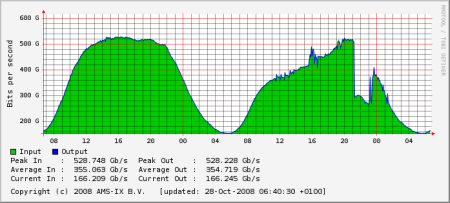Today we redesigned the study room which is our control room. The HiFi installation, the PC’s, the Notebook, the Server .. (around 4 UTP connections are in the wall so short cables is the only thing we need).
The server was moved to the livingroom (yeah, we have UTP there as well) on Saturday. Around 16.00h Sunday we moved it back to the study again. No downtime .. the UPS is alive ;-) About 1 or 2 minutes 20 seconds no network activity. It’s patched through a main connection to the main switch so no extra switches are used.
A little geeky but if it’s working, it is working great.