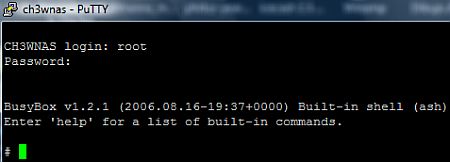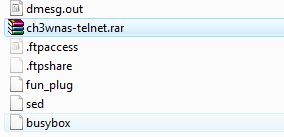Please find in this entry the preview of the 1.03Final version just before it will be posted onto the official site at the end of this week. Somewhere next week (but I will not be here in Europe)
This 1.03Final (2nd version) will be exact the same version when published at the Conceptronic driver website
The reason why it’s published here is to get valuable feedback from early adaptors so that a certain unseen important bug can be noticed before.
Our first version was withdrawn due to a nasty bug mentioned by early adaptors: data transferred could get corrupted. After getting a fix, there were still some issues left (rename folders causing an error message and ssl ftp did not work anymore), so therefore it took more time to release the 1.03Final version than expected. S O R R Y.
In this release some new added features and fixes compared to previous 1.03 version.
- Fixed: formatting is stopping at 94%
- Fixed: DHCP server issue offering IP to client
- Fixed: Scan disk failure
- Change: Changing cramfs into SquashFS
- Added function: fun_plug does not work on sdb2 : Fixed.
- Fixed: data corruption (files getting bigger) when storing data with alternative tools (Total Commander etc).
- Added: PureFTPD supports SIZE and MDTM
- Fixed: HDD1 unable to sleep in Raid1 mode
- Added Request : FTP Server support option -O : ftp logging
- Change: UPnP server: Refresh newly added files automatically, so we removed the “Refresh” button and Auto Refresh Timer from the GUI. (enable / disable will re-index the total database) The database will not be updated when using FTP. This change will make the UPnP server run more stable.
- Added Request : PureFTPD supports SSL
- Added function: Scan Disk functionality
no guarantees & warranties ;-)