Find here my hellavcr configuration I used with the CH3SNAS / CH3MNAS with the nzbget newsbin configuration I created.
the configuration contains mainy, if not all, tv shows I followed or am following (above rar file is with gzdecode function (gzip)
Update: 17-01-2011
this rar file has all my TV series, posters inside, but lacks all api keys and usernames, it is also allowing you to tweet again. So you have to add the usernames and api information in the config file and var file. I do not recall if I have added my own thetvdb api key, but this one you could pick from your old hellavcr configuration or from the one above ;-). To tweet you have to register the application and enter 4 different new keys (actually the username and password for twitter are NOT your normal username and password !)
Just unpack the rar file in a folder and copy it in the /web/ folder of your nzbget installation so that you can access it with http://nas-device:8000/hellavcr
of course you have to create a crontab or manually execute the hellavcr.php script with: php hellavcr.php
note: hellavcr is depending on nzbmatrix and you need a vip account. Unfortunately the search api is offline so this script will not download any valid nzbfile.
But as I got some requests to share my config. Here
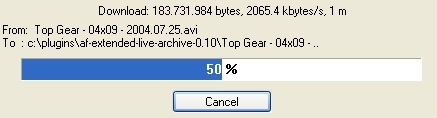
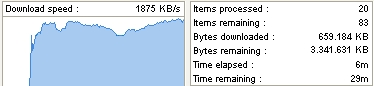 eed test from Usenet. Earlier this morning: a no go. I was not satisfied, but after 1 hour I finally reached the speed I was thinking I should get.
eed test from Usenet. Earlier this morning: a no go. I was not satisfied, but after 1 hour I finally reached the speed I was thinking I should get.