Due to some issues found during playback of the 1.10.02 firmware I have decided to withdraw it as beta testers would have much more issues causing a crash of the device rather than it is working stable
More info will follow when available
Due to some issues found during playback of the 1.10.02 firmware I have decided to withdraw it as beta testers would have much more issues causing a crash of the device rather than it is working stable
More info will follow when available
Based on a new Linux kernel I am releasing a new beta firmware version with following fixes/changes:
v01.10.02
Known issues:
there are more issues not written in this list but you can find them here
The new firmware is only available for beta testers.
For beta testers released today:
Release notes:
Announcement:
v1.09.14
only available for beta testers (Check your mail. gmail accounts: it can be in your spam mailbox, Hotmail accounts are totally unknown if they get it .. Unreliable email host.
Release Candiate 2 1.04 firmware CH3SNAS
if this version is suitable enough it will be released on the Conceptronic website as 1.04 relaease.
In this firmware release:
UPnP Server instant update bug.
For freaks: the /usr/bin/inotify_upnp script was only be executed or running when the server was enabled and folder is ROOT, when enabling another folder, only prescan was executed. (Thanks Matthijs for doing some testings with me and having patience ;-) ).
Support for IFO, M2TS, TS, MKV etc. was added. Note: it’s extremely important that your media device is capable of working with UPnP AV with these extensions (especially on IFO and ISO part cause it can cause some issues when reading this data (unexpected UPnP AV feature).
A second remark is that you have to disable the UPnP server totally and reboot, so that the database will be updated removed and updated totally. Cause it’s possible that certain files are not being indexed or seen after disable / reboot / enable.
We also added a new feature in this 1.04RC2 release:
It is possible that a RAID1 enters a ‘DEGRADED’ status. Normally, after a reboot, the device will ‘RESYNC’ the HDD contents automatically. But in certain conditions the status will not change from ‘DEGRADED’ into RESYNC’ and you can only fix that when forcing the HDD to be member of the array again (fun_plug needed). The feature will only be seen when using your Harddisk in RAID1 mode.
A reboot is required for a forced resync.
Feedback is appreciated
To be released to beta testers later today:
Version 1.09.10
v1.09.09 internal release, not released.
Note: beta testers have reported issues with some MKV files. They are still under investigation / debugging
Simple how-to to use NFS together with the Conceptronic CFULLHDMA and Conceptronic CH3SNAS, a Full HD Mediaplayer & Network Storage device.
if NFS is abacadabra for you and you have no knowledge of Linux: do not worry, than this feature is not your thing.
NFS is mainly used for sharing data between Linux < – > Linux systems. NFS is a good way for quickly accessing data on a ‘local’ device.
So for the CFULLHDMA it means that we make the CH3SNAS part of the CFULLHDMA by ‘creating’ a folder in the file system of the CFULLHDMA with all the content available from the CH3SNAS.
First of all make sure you are using latest “Fun_Plug” on the CH3SNAS. I have used 0.5 which is working together with the 1.04a1 firmware (I used for my test). Copy the 2 files (see info at Fonz’ page) in the Volume_1 and reboot. The installation was successful if you see the FFP folder.
Download and use Putty (telnet client) and enter the shell of the CH3SNAS, for quick enabling UNFS3 User-Space NFS Server you use following command:
sh /mnt/HD_a2/ffp/start/unfsd.sh start
There is also nfsd.sh available, but probably due to some configuration settings in the firmware of the CH3SNAS it did not work, so preferred startup command is the above one.
You can edit your fun_plug by adding above command, after a reboot NFS is automatically started again. (Preferred).
Now you have to configure your NFS share in the CFULLHDMA. To be honest: this is very very simple when you do it by your webbrowser ;-) using the remote is possible if no pc or keyboard is available. Good luck ;-)
Next: create a new station. Enter a Name ie. NFS CH3SNAS
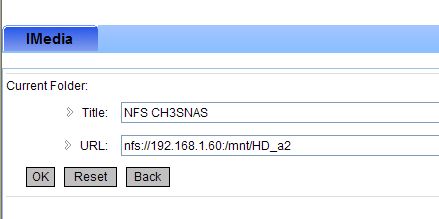
and the most important part is the URL to enter. By default the EXPORTS file of the CH3SNAS is sharing all folders, so pointing to the root is all you need to do.
nfs://192.168.1.60:/mnt/HD_a2
Press OK and your NFS share is saved.
Press the IMEDIA button on your remote or select it from your main menu, Select My Media, your NFS CH3SNAS is available now, select it and you will directly enter the Root (Volume)1 of your CH3SNAS
v1.09.08
Quick adding NFS links or other imedia url’s can be done through:
Junkies always like to see the inside of a device. Today I made some images for you
Enjoy!
v01.09.04 [beta testers version]
this version is only interesting for those who want to play with NFS …
1. support NFS (experimental)
Support for NFS shares is added through the iMEDIA menu button
Add a new station: give it a name and enter for the address
nfs://ip-address:/path
for example when using CH3SNAS with NFS you can enter nfs://192.168.1.20:/mnt/HD_a2
when pressing ok you will notice that the ICON is still a blue circle, go out of this menu and go to the main menu or ie. setup menu. Re-enter the iMedia folder and the blue circle is changed into a folder. When entering this folder the actually mount of the NFS share is being executed
and you can access the NFS shares you have created in your exports file.sidenote: if the icon has changed in a folder through the BGM button you can only edit the title, if you need to change the path, you have to enter a new station. If the icon is still the blue circle you can edit all through the BGM button
this feature is experimental and we are checking how to make it more userfriendly. But hey .. NFS itself is not really userfriendly ;-) its for linux geeks only, no linux box/nas no NFS
2. remove PowerOff warning/error message
3. fix small avi ( ~10M ) segmenataion fault issue from NAS
People who want to beta test can apply with a valid e-mail address in the comments.