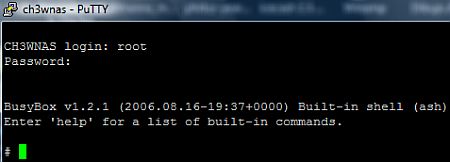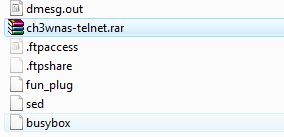In some very rare conditions (I still did not found when and why) it’s possible that a RAID1 array made onto the CH3SNAS gets into a degraded status and even a reboot is not solving the issue.
How to get the RAID array fixed again?
First of all: make sure you have telnet running. Telnet can be installed by using one of the many fun_plugs around. So no explanation from me about that.
Login to the shell
first check the actual raid status:
# cat /proc/mdstat
Normally you should get something like this:
Personalities : [linear] [raid0] [raid1]
md0 : active raid1 sda2[0] sdb2[1]
xxxxx blocks [2/2] [UU]
But when degraded the raid status shows: [_U] or [U_]
Do some debugging with the command:
# mdadm -D /dev/md0
This will show the actual HDD’s in the array. For the CH3SNAS it can be:
/dev/sda2 or /dev/sdb2 if one of the disks is not in the array anymore you have to add it manually by using the following command:
mdadm /dev/md0 -a [degraded hdd]
this is: /dev/sdb2 or /dev/sda2
System will report:
mdadm: hot added /dev/sdb2; and the array will be synced again (seen through webinterface or using the `# cat /proc/mdstat command`)