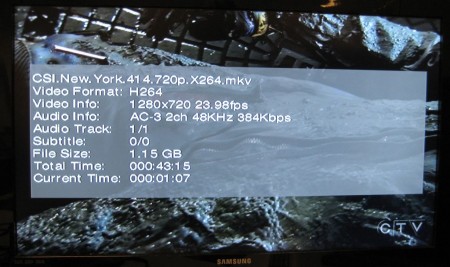After getting only 1 or 2 serious issues reported in the 1.09.41.06/09 firmware (failing DVD playback after x minutes and/or some issues with DVD menu) we analyzed some content and found the bug and could solve it which resulted in the release of 1.09.44.06. The user experience should be awesome now if it was not already ;-)
It’s the intention to release this version to the public through the official channel.
Release note for 1.09.44.06/09:
Fixing playback of DVD video causing the CFULLHDMA to crash/hang
Fixing some AVI files giving too few IFrames, causing the CFULLHDMA to hang
Fixing a bug causing no sound to have on HDMI when changing video output when playing music files