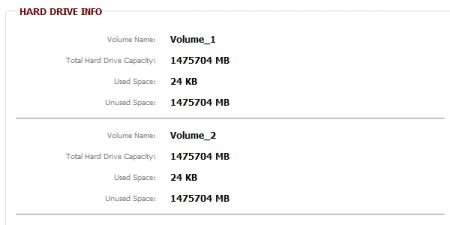The Just Before Chinese New Year Released Beta Version
1.15.01
changed: adding [ ] around items in list screen to give better view
Added: NTPClient server (for use with CFULLHDMAi)
Fixed: AC3 audio hickup passthrough
Fixed: Screen Saver issue (due to NTP)
Fixed: Ogg 6 channel issue
Fixed: DVD subtitle looping issue
Fixed: hang issue when connecting USB HDD.
Fixed:HDMI auto-sync caused there is no sound in HDMI when playing some files
Beta firmware only available for Beta-Testers